



This installment will deal with LANs, and LAN devices. A LAN is land area networked, where all computers are physically connected in a small geographic area. An example of a LAN is in an office, home or school. LANs are made when computers are connected together. There are four devices used to make and connect LANs.
The first is a repeater, it takes the electronic signals and cleans up the signal and repeats to the other connection. It is very similar to an amplifier, in fact they do the same job. A repeater only has one port for connection in and one port for connection out. A repeater is usually used to extend a network past the 333 feet limit. The 333 feet limit is how long Category 5 wire can be extended without signal degradation or loss.
The next networking device is a hub. A hub is a multi port repeater. This is the most common networking device for smaller LANs that have less than 8 computers. A hub works by getting the signal that is inputted and by making copies of that signal to all the connections on the hub. It makes no decisions, all it does it make copies. Each computer then decides if that signal pertains to it, if it doesn’t then it just deletes it. Hubs are inefficient for larger networks because of the extra traffic that is created by sending every signal to every computer.
The third network device is a bridge. It is the first device that makes a decision; the decision is based on the MAC address. If you are unfamiliar with what a MAC address is you can catch up by reading the last article. The bridge, like the repeater, only has two ports. A bridge serves an important purpose because it segments networks. Networking segmenting is a process where the network is split up. A bridge divides a network into two segments. This is an example on how a bridge works. There are two separate sides of the bridge, 4 computers on each side connected together with a hub and bridge separates them. So one of the computers on one side has a signal to send to another computer on the network, but the receiving computer is the same side of the bridge as the sender. So the message is sent to the hub, which makes copies and sends to all computers and the bridge. The bridge reads the signal and figures outs that no other computers on the other side needs this message. So the bridge stops the message from being sent to the other side of the bridge. The bridge saves bandwidth and less network traffic. It also creates two collision domains, but more on that later.
The fourth and final network device is a switch. A switch is a multi port bridge. It can be used to directly connect computers together. It creates as many collision domains as there are connections. So what is a collision domain? Well first a collision is where two network signals are sent at the same time and they collide. By colliding they destroy each other, and both signals are sent again. This happens frequently when using hubs, and this is a reason why switches are better for larger networks. A collision domain is the space of the network where network signals can collide. With hubs it is the entire network, with a bridge there are two collision domains, with a switch there is collision domain for every connection.
Connection Speeds Cable is the popular choice for broadband service in the Grand Island area.
Actually Grand Island was one of the first towns in WNY to get Power Link (to
which I benefited immensely). Power Link is not available in all areas, so you
have to check with Adelphia if you want it. Cable uses the cable line that is already installed in many houses. This is
where the name comes from. There is no phone connection so that means you are
always connected and your phone is never tied up. It uses a hybrid of coaxial
cable in your house and fiber optic for their servers. You can either buy or
lease a cable modem from Adelphia, which is used to get the feed from Adelphia
and send your information. You also need a Network Interface Card (NIC), which
is a transistor that works with the modem. Cable is a very fast service, but
speed depends on a number of things, including some that are out of your
control. The number one thing that affects network speed is network traffic, in
plain English that means the more people online at once the slower the service
is. The biggest reason not to get Cable is price: it is much more expensive than
most ISPs. DSL (Digital Subscriber Line) is another broadband service. Is a actually
faster than cable, but is more difficult to set-up. DSL uses a higher frequency
on your phone line, so high that humans can speak or hear on this frequency. DSL
is faster than regular phone connections because the line is larger and more
capable of faster transfers. You would need to get a DSL modem to connect the
network to your computer. Verizon is the company that offers DSL on Grand
Island, but in only specific areas. There is a multiplexer, which all signals
from one area of service go, on the corner of Stony and Staley. DSL service is
offered to anyone in a 3 mile road radius of this multiplexer. If you want to
look into DSL check with Verizon. The biggest advantage of DSL is speed, at the
fastest speed 1.5 Mbps. What this means is that 1.5 Million bytes per second are
transferred compared to 56.6 Thousand bytes per second on the fastest phone
modem. DSL is a good alternative from businesses that need broadband Internet
service but don’t need the capabilities or cost of a T1 line. Websites are using larger graphics, sounds, and even movies as the speed of
Internet increases. Broadband service is becoming more and more popular for
frequent Internet users. If you like to download music, games, or movies you
should look into getting a broadband service. But if you just like email and
instant messaging you can stay will the ISP that you are using already and not
have any problems. Well, Microsoft has officially released its newest operating system (OS)
Windows XP. The aim of this article is to clear up some issues regarding the new
OS. Why should I go get Windows XP? This is the first OS built by Microsoft that
is free from the “chains” of DOS commands. (By the way, DOS was developed in the
early 1980s! This shows that much as the computer industry grows some things
just work for years) What this means for the users of XP is that the OS is much
more stable and it should crash less frequently than Windows 98. The base for
Windows XP comes from Windows 2000, which is the latest business edition OS from
Microsoft. From a ease of use standpoint, XP combines many different programs
(such as MP3, firewall. video, and photo editing software) all under the XP
roof. The .Net and Passport services are incorporated with XP, so if you trust
Windows with your private information web surfing and purchases online should be
much easier. Why should I stay with what I have? Well, cost is a big factor. XP costs $199
new and $99 for the upgrade version. If you are stretching your computer dollars
to get XP, do remember that whenever new programs of any kind come out that they
demand a better computer. That could mean just a simple upgrade (some stores are
offering free memory upgrades with purchase) or you might need a whole new
system. This is why PC sellers are so happy that XP is coming out; they hope
that it will lift sagging sales of new PCs. Besides the cost hurdle there is the
privacy issue. Do you feel safe in entrusting your private data (such as credit
card #s) to Microsoft? Passport is nice because it allows easier web surfing but
at what cost of private freedom. I for one like to remain as anonymous as
possible while I’m surfing the web. Passport remembers too much information for
my personal liking. Conclusion: XP represents a more streamlined approach to the Internet. Rather
quickly the Internet is becoming more corporate and less individually based. XP
is not the cause of this rather another step towards mainstreaming the Internet.
Maybe right now XP isn’t right but in the near future it will become the
standard OS for PCs. It has been quite some time (one month!) since I have updated this page. Now
that I have a regular schedule at school, I should be able to maintain weekly
updates. Thanks, for your patience.
Computers are used to described in the general terms of “how much memory”.
This is a misleading way to describe a computer because of the different types
of memory, kind of like how much horsepower a car has. People will say that they
have a 1.2 Gigahertz computer, but what does that really mean? To understand what that means, first one must look at binary numbers. All
electronic signals in a computer system are in the form of 1's and 0's. So all
programs, all data, and all calculations are in the form of binary numbers.
Since computers use the binary number system, they work with bits (binary
digits), bytes (8 bits), and powers of 2. So a bit is either “1” or “0” and that
is it. A byte is eight bytes, an example of a byte is “11100101”. This system
makes it convenient to refer to 2 to the 10th power (1024 bytes) as a kilobyte,
2 to 20th power (1,048,576 bytes) as a megabyte, and 2 to the 30th power
(1,073,741,824) as a gigabyte. The binary system is quite amazing because it is
how all electronic systems are run. A binary number is either on or off, and
there is no in between. Think of it as a light switch, either the light is on or
off. But back to the gigabyte question, so a gigabyte is 1,073,741,824 bytes so
what? Processors are rated for the amount of decisions that they can process,
the higher the number the more decisions a processor can make in the same amount
of time. RAM (Random Access Memory) is another memory type on a computer. RAM is
where programs and applications are loaded. The more RAM you have the better.
RAM can be compared to how much money you can take out of the bank at one time,
the more the better. RAM is also volatile which means that as soon as you turn
off the power to your computer the RAM is erased. Hard Drives are a third memory
type on your computer. The amount of memory on hard drives has skyrocketed in
the last few years, but I think that most of it is unnecessary. The average new
hard drive is 20 GB (which is 21,474,836,480 bytes for all you keeping score at
home). Most of the memory is never used, installing Windows and all the
applications might take up 5 gigabytes, and if you have a thing about MP3s you
might have 2 Gigabytes worth of those. But that leaves you with more than half
the hard drive empty. I would suggest getting a smaller hard drive but more RAM.
Network Identifiers
Your computer is known by
two different types of addresses the Internet Protocol (IP) Address and the
Media Access Control (MAC) Address. Both of these addresses are used when your
computer is using a network. You can change the IP address however the MAC
address is permanent.
The IP address is how computers talk to each other on
the Internet. It is a 32-bit address made of 4 octets. The possible range for
each octet is 0-255. The numbers are arranged like this because of binary math.
One octet is a string of 8 binary numbers, the smallest is 00000000, and the
largest can be 11111111. For more information on how binary numbers operate read
the “Misleading Memory Article”. By now you might be thinking I have typed in an
IP address before and it didn’t look like this:
10101111.11110101.10000001.00001111 . This is because this IP address would read
as 175.245.129.15 . The computer can translate the decimal number into binary at
amazing speeds. But anyways, the IP address is how computer talk on the
Internet. Each website on the Internet has it’s own IP address. http://www.isledegrande.com/gimainpage.html
is the same as http://64.30.154.68/gimainpage.html
Why the name isledegrande matches up with 64.30.154.68 is for an different
article on Domain Name Sever (DNS). Or if you wanted to play against an online
game against a friend one person would be the host and the second person would
need his IP address to find the game. Also on large-scale networks Routers are
programmed with IP addresses. In the simplest of terms, a Router directs network
traffic and connects Land Area Networks (LANs) to other LANs forming a Wide Area
Network (WAN). The largest WAN is the World Wide Web (WWW). In another analogy,
IP addresses are like phone numbers. To call another person you need you know
their IP address. Also if someone is bothering you (like a prank phone call) you
can change your IP address rather easily. A vast number of Internet users have a
dynamic IP address, which means that they change IP addresses every time they
log on. This is for all the people that use a phone dial-up connection. People
that use broad-band services like cable, DSL, or satellite have static IP
addresses, which don’t change.
MAC addresses are much simpler then IP
address. They are burned onto the chip of a Ethernet Network Device such as a
Network Interface Card (NIC). The address NEVER changes, it is like a house
address. Even if you change telephone numbers or even move the address stays the
same. So if you change your IP address and even change the location of the
computer the MAC address is still the same. The address itself is made up of 6
hexadecimal numbers. The first section of the number is assigned by IEEE, a
group that makes up the standards for networking, the second section is assigned
by the vendor that makes the card. MAC addresses are used by Hubs and Switches
to connect computers together. More important to hackers and the government, MAC
addresses are used to track down computers that have been used to break the law.
People can change the IP address as many times as they want but the MAC address
is unchangeable. Also, if a computer is stolen, the MAC address can be used to
track it down.
To summarize, the Internet is not as anonymous as people
would like to believe. You can still be tracked by both of these addresses.
Alphabet Soup!
This article will list some of
the more common acronyms used in both the Internet and Computer Hardware Worlds.
Most times it is assumed that people know what these stand for, but how can you
when no one explains them.
-RAM, Random Access Memory
-PCI, Personal
Computer Interface
-ISA, Industry Standard Architecture
-AGP, Advanced
Graphics Port
-ISP, Internet Service Provider
-PPP,
Point-to-Point
-SMTP, Simple Mail Transfer Protocol
-FTP, File Transfer
Protocol
-HTTP, Hyper Text Transfer Protocol
-HTML, Hyper Text Markup
Language
-WAN, Wide Area Network
-LAN, Local Area Network
-PLAN,
Personal Land Area Network
-P2P, Person-to-Person Network
-DHCP, Domain
Host Control Protocol
-DNS, Domain Name Server
-IMAP, Internet Message
Access Protocol
-IP, Internet Protocol
-TCP, Transmission Control
Protocol
-SSL, Secure Sockets Layer
-PnP, Plug and Play
-ISDN,
Integrated Services Digital Network
-ISO, International Standards
Organization
-TFTP, Trivial File Transfer Protocol
So you've seen the commercial
for Adelphia’s Power Link, (usually just referred to as cable) and have heard
about something called “DSL”. You sure are tired of the slow 56.5 Kbps phone
connection that you are using. But what really are broadband Internet services
offering?
October 25th Update
eX tra P erformance
October 4th
Update
Misleading Memory



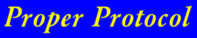

This week’s installment will attempt to answer the question; how do people connect to the Internet through a phone line connection?
Actually the process is very simple. The Internet is simply a network of networks. The user begins the connection by dialing to their Internet Service Provider (ISP). Different ISPs are AOL, MSN, Prodigy, CompuServe and GIECOM.NET (which I personally recommend signing up for immediately after reading this article). The user’s ISP gives the user a name, password and number(s) to call to connect. If all the information is correct and the line isn’t busy, the user connects to their ISP’s server. The user’s computer is now networked to their ISP. The Point of Presence (POP) is a place for local users to access the company's network. The amazing thing here is that there is no overall controlling network. Instead, there are several high-level networks connecting to each other through Network Access Points (NAPs). The Internet is a collection of huge networks that agree to all intercommunicate with each other at the NAPs. In this way, every computer on the Internet connects to every other. The user can view the ISP’s site or other ISP service’s (like AOL’s channels) without ever leaving their ISP’s server. But of course this will get boring after just a little while. It’s now time to explore the World Wide Web! Every machine on the Internet has a unique calling card, which is what an IP (Internet Protocol) address is. An IP address is a ten digit number assigned to any machine (including server) that was on the Internet, an example of an IP number is 216.45.37.231. It the beginning of the Internet, to connect to a site the user had to remember the IP address of that site. This worked for a short time until there were too many sites to remember.
As always will a problem with computers, a solution was created. The Domain Name System (DNS) was created as a solution. How DNS works is that it uses text to match up with IP addresses. Then sites could be remembered by text names like www.isledegrande.com rather then 216.45.37.231. The text is called Uniform Resource Locator (URL), this is where the different domain names were created. DNS relies on multiple servers to know IP addresses and Domain names. The DNS is what is responsible for the smooth operation of the Internet today. DNS has also taken out some of the “geeky-ness” of the Internet, because people only need to remember text names rather then 10 digit numbers. To access a certain site that isn’t your ISP’s, you need to log onto that site’s server. The easiest way to example it is that each site on the Internet is hosted by a server. To view that site users need to log onto the server that hosts that site. This is really a painless process for the user, this is due to hypertext transfer protocol (HTTP). All servers on the Internet conform to HTTP without it, there would be many different ways for a server to host. If this would have happened people would be only be able to log onto servers that support their protocol. This shows the most important feature of the Internet: protocol. If somebody or a group of people create something that works, others quickly use that as the standard. There usually isn’t a battle for what will be the standard it is whatever works best.
As always, feel free to drop me a line at MikeSnooze@giecom.net
This week's topic will be Cookies another ambiguous Internet topic. Cookies rank up towards the top of the list of misunderstood Internet topics. Netscape developed cookie technology for use in the Navigator 1.0 browser. Cookies were developed to help site builders overcome the anonymous nature of the Web. A cookie is actually just a small text file that includes the domain, path, lifetime, and value of a variable that a website sets. If the lifetime of this variable is longer than the time the user spends at that site, then the cookie is saved to file for future reference. With the use of cookies site builders and webmasters could track users when they are on that site, and save certain things that users did. This would make the next time that the user goes on the site more customized. Sounds pretty simple huh, but that is where the problems start. Tracking users on the Internet is guaranteed to cause some type of controversy , because people would like to surf anonymously.
What makes Cookies dangerous then?
Cookies aren't really that dangerous
when compared to other Internet issues such as viruses. However, they are an
invasion of privacy. Privacy is one of the most respected items on the Internet,
this is why passwords are included in most Internet services. There is no
regulation on what web sites can do to their users, this is why privacy is so
guarded. Sure, most sites are good, but there a few bad apples that use the
cookie technology for bad use. Cookies represent just a small part of a larger
debate; How should the Internet be regulated? Should Congress intact laws that
would regulate the Internet, or is vigilance enough. Personally I believe that
vigilance is enough, but by users. Internet users should be "smart" enough to
understand that some people are bad, just like in the Real World. I use software
to regulate my Internet use. At my computer in the office I use
CookieWall, this program alerts the user every time that a cookie is
downloaded. The user has the option to keep, delete, or delete automatically
Cookies. I choose to delete all Cookies because I wished not to be tracked. On
my PC I use ZoneAlarm, this is a program that installs a firewall onto
your computer. A firewall is like a security system for your computer. A
firewall is a wall designed to prevent fire from going into a room. So Internet
firewalls are designed to prevent bad things from coming into your computer, and
also important things leaving. A firewalled room is weakest at the door, and so
is a Internet firewall. The doors are called ports, and this is where data is
transferred. ZoneAlarm spots for all Internet connections and warns you what is
going on. It needs to be configured properly, otherwise it will get annoying
after awhile. However, it does work great. For example, I downloaded this MP3
sharing program, which offered free sharing of MP3s. What it didn't say was that
included in the package was a program called SaveNow which spied on the
sites that you viewed. This program would then send the information back to it's
site, and then advertising would be developed according to what sites you
viewed. ZoneAlarm picked right up on this and stopped it cold. Programs
that spy on users are my biggest pet peeve about the Internet, put plainly I
hate them. Also you could try AdAware, what it does is look for "Spyware"
on your computer. However all of these programs come with a warning, they should
only be used if you are prepared to deal with some hassles, i.e. you locked
yourself out of the Internet. Out of the three, the firewall is the most
difficult to use. All three programs are available for free download at DOWNLOAD.COM.
Do not overreact and suddenly become paranoid about Internet security. Sure, there are some criminals that want your credit card number, amongst other important items. But the number one preventive to security is not top-notch software, rather common sense. Do not give out your credit number unless you are on a respected site in an encrypted zone. Check your computer for "weirdness", such as programs running in the background that you have never heard of. Just keep your eyes open; it's a big world out there.
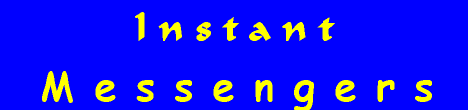
This week's topic will be on another Internet topic, Instant Messaging. Instant Messengers are an easy way to communicate with people over the Internet. The Messengers are even faster than e-mail, because they are done in real-time. What is real-time? Real-time is where the program runs without taking turns. So the people that are communicating using Instant Messengers don't have to wait for a reply to submit another line of chat to the other person.
That sounds really complicated but in plain English definition:
Instant
Messengers work like a real conversation, people talk back and forth, sometimes
without waiting for a response.
What are some Instant Messenger Programs?
There are literally hundreds of different Instant Messenger programs, however
there are four main programs that the majority of Internet users use. There are
as follows:
AOL Instant Messenger,
it is included at part of and AOL (American On-Line) subscription or for
download. The download is free, as is most Instant Messengers. To start you need
to register a screen name by filling out a simple form. Your screen name or
handle should be unique (for example 'bob' would not be a good choice) and the
password should be easy to remember.
Ok I'm all signed up, now I have nobody
to talk to?
You need to add some buddies. These are the people that you know
for school, work, and anywhere else you spend time. Or you can do a random
search for buddies by common interests. So if you are a Civil War buff, you can
search for other users of AOL Instant Messenger that listed that as their
interest. Be careful when do this, you are going to be talking to people that
you have never met before. Don't agree to do anything stupid, such as meeting
the person. In fact I would personally recommend staying away from chatting with
random people, just stick to the people that you know personally.
MSN Instant Messenger, this is
the Instant Messenger put out by Microsoft. It offers very similar services that
AOL offers. These services include real-time chat, file-sharing, different texts
options, and simple games. If you are using MSN or would like to, the section
about AOL should be help you because they are so similar.
ICQ, this was the first big Instant
Messenger, Literally it means, "I Seek You". The big difference between ICQ and
the other Messengers is that each users is given a long number as the way of
defining them uniquely. Then the users can type in anything for a user name
because the number is what is different from other users not the name. AOl-Time
Warner recently purchased ICQ. ICQ has been known in the past to contain many
bugs, and its programs always seem to be in the 'beta stage'. Beta is the test
stage before a program is considered complete and correct. By never releasing a
complete version, ICQ never looks bad by having a so-called correct program that
is filled with bugs.
Yahoo! Messenger, this is the
Messenger service provided by Yahoo!. It was unique because it offers other
non-chat related features such as real-time stock quotes and e-mail check first.
Other Instant Messenger programs have followed suit since then.
So that completes the list of the top Instant Messengers. Now comes my
personal views. Instant Messengers are a really cool idea, however they have yet
to be perfected. Almost routinely they are hackers and the conversations can be
read by that hackers. So watch out what you say, because someone maybe be
listening. In the future it would be nice if the different programs would work
with each other. Some standard operating procedure would be great.
Here is a list of some, not all, of the chat acronyms. Watch out for these, I
believe that they are responsible for the deterioration of the English language.
They are ok to use from time to time, but if you find yourself using this
acronyms in everyday speech, it's time to back off. But here goes:
AFK Away
from keyboard
AKA Also know as
AOL America On Line
ASAP As soon as
possible
ATM At the moment
B4 Before
BAK Back at keyboard
BRB Be
right back
BTTH Boot to the head
BTW By the way
CU See you
CUL
See you later
CUL8R See you later
DYJHIW Don't you just hate it when...
eg Evil grin
ETLA Extended three letter acronym
F2F Face to face
(also meeting in person)
FAQ Frequently asked questions
FWIW For what
it's worth
FYA For your amusement
FYI For your information
g Grin
GA Go ahead
gbh Great back hug
gbh&k Great back hug & kiss
gr&d Grinning, running & ducking
h Hug
hb Hug back
hh
Holding hands
HHOJ Ha ha only joking
HHOK Ha ha only kidding
HHOS Ha
ha only serious
HIWTH Hate it when that happens
IAE In any event
IANAL I am not a lawyer
IDK I don't know
IMHO In my humble opinion
IMnerHO In my not even remotely humble opinion
IMnsHO In my not so
humble opinion
IMO In my opinion
IOW In other words
IRL In real life
IYKWIM If you know what I mean
J/K Just kidding (can also stand for
joking)
l8r Later
l Laugh
li Laughing inside
lis Laughing in
silence
lmbo Laughing my butt off
lol Laugh out loud
MORF Male or
female
OBTW Oh, by the way
OIC Oh I see
OT Off topic
OTOH On the
other hand
PD Public domain
PMJI Pardon me, Jumping in (when you
interrupt a conversation)
PMFJI Pardon me for jumping in (same as above)
rehi Hello again
RFD Request for discussion
rofl Roll on the floor
laughing
RSN Real soon now
SITD Still in the dark
s Smile
sb
Smiles back
SO Significant other
SW Shareware
SYL See you later
TANSTAAFL There ain't no such thing as a free lunch
TGIF Thank God it's
Friday
TIA Thanks in advance
tic Tongue in cheek
TID Thread is
deteriating (OT)
TLA Three letter acronym
TNX 1.0E6 Thanks a million
TNX Thanks
TTFN Ta-ta for now
TTYL Talk to you later
veg Very
evil grin
ves Very evil smile
vwg Very wicked grin
vws Very wicked
smile
w Wink
wg Wicked grin
WRT With regard to (also with respect
to)
WYSIWYG What you see is what you get
YKYBHTLW You know you've been
hacking to long when...
YMMV Your mileage may vary
YMMVG Your mileage may
vary greatly 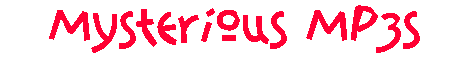
August 9th
Update
What is an Mp3?
Mp3 stands for MPEG-1 Layer 3, Moving Pictures Expert Group Layer 3 is the most advanced of MPEGs. Mp3s are not new technology; it was developed in 1987 by a project solved by the Fraunhofer Institute. That group created an algorithm to reduce the size of an audio file without reducing the sound quality. It involved a very long and complex solution. Put very simply, Mp3s have most of the sound removed from them. The process of creating a Mp3 file removes all the sound that the human ear cannot hear, leaving a small amount of sound left.
Are Mp3s legal?
Yes. In fact there is nothing illegal about the Mp3s
themselves. Due to there relative small size, pirating of sound is easily
accomplished. This is where legality can be questioned. File-sharing systems
such as Napster, WinMX, Kazaa, BearShare, Imesh etc allow Internet users to
easily get Mp3s. Any of these programs will allow you to find that one song that
you cannot buy in a record store, or that latest album even if it hasn’t been
“officially” released yet. It is illegal to trade Mp3s without permissions. This
is where it gets hairy with legality and permissions. Any recording put out is
copy right protected.
What does copy right protected mean?
The exclusive, legally secured right
to publish, reproduce, and sell the matter and form of a literary, musical,
dramatic, or artistic work. In plain English it means that copyright means that
the person that holds the copyright holds all the rights to that work. They can
decide to do whatever they want to do with there copy righted work.
Why did Napster get sued?
Money! The record companies felt that their
profits we being eaten up by Napster and the Mp3 community. So they sued Napster
claiming that copyrights were being violated and that Napster was advocating the
“pirating” of the companies works. Napster lost the case and was shut down. Then
many other similar programs were launched to trade Mp3s. One of the most
important things about the Napster case was that it was one of the first times
that the Internet was put on trial, no longer was it a deep underground network
of geeks. The Internet has become part of mainstream culture and the Napster
case has helped that.
How do musicians feel about Mp3s?
It really varies. Some musicians such
as Dr. Dre and Lars from Metallic actually sued Napster trying to stop the
sharing of Mp3s. However, on the other end of the spectrum Mötley Crüe has
publicly said that Napster and Mp3s are just another part of the businesses, and
they really came down on Metallic for suing Napster. It seems to come down to
the always present “sell-out” part of Rock music. Metallic suing Napster made
them seem very “corporate” which is always a bad idea for a rock band. Mp3s help
lesser-known bands to reach a larger audience. So most lesser-known bands
support Mp3s and their trading.
Conclusion HTML Links
Mp3s are the future of digital music, where or not recording
companies what it to be. Rather than try to block the technogoly they should
embrace it. The newest thing to copy right protect CDs are "unrippable" CDS.
Ripping a CD is taking the tracks off the CD and making a copy of them on your
computer. However this new policy might violate copyright rights. Once a person
purchases a CD they are allowed to make personal copies for themselves. This new
policy would make it impossible to do this, which would constitute copyright
misuse.
August 2nd Update
Viruses, Worms, and Hackers Oh MY!
This week's
article will focus on the current situation of computer viruses. The Internet
has been under siege by "hackers", who are unleashing their power and domination
over the internet. This week I will inform you about the realities and myths
about computer viruses and hackers via a FAQ session.
1. What is a
computer virus? This is the definition from Britannica- a portion of a
program code that has been designed to furtively copy itself into other such
codes or computer files. It is usually created by a prankster or vandal to
effect a nonutilitarian result or to destroy data and program code. More
simply, a virus is a program designed to harm your computer. Viruses come in
many shapes and sizes, but they all have something in common. They are designed
to do something BAD!
3. How do I tell if I have a computer virus?
To
tell if you have a virus, check for some warnings signs such as, programs taking
longer to load, programs crashing for no reason, the hard disk being accessed
more often, files that disappear for no reason and/or frequent file corruption,
devices that once worked now refusing to work even when no changes were made to
the system configuration. These are not sure-fire ways to tell if you have a
virus. But they can indicate the presence of a virus infection.
2. How do
I protect myself from viruses?
There are two basic ways to protect yourself
from viruses. The first is to get anti-virus software. I would recommend Norton,
or McAfee. The most important function of any anti-virus is the update. Without
updates, the software becomes useless quite rapidly. The second way to protect
yourself from viruses is common sense. Most viruses are transferred by e-mail
attachment, so don't download them unless you have scanned them with anti-virus
software and you are sure it's not a virus, By this I mean, if you receive an
email with an attachment and it's from a person you have never heard of, more
than likely it's a virus. For more tips check out
McAfee tips
3.
What is a worm?
A worm is a virus that does not infect other programs.
It still replicates itself to other computers, but will always arrive in the
same program. A worm still does all the nasty things that other viruses do, but
it is different because it stands alone. A worm is a program which spreads
(usually) over network connections. Unlike a virus, it does not attach itself to
a host program. In practice, worms are not normally associated with
PCs.
4. What is the 'Code Red' worm?
The 'Code Red' worm attaches
itself to computer servers equipped with Windows NT and Windows 2000, and which
run on Microsoft server software, will flood the Internet looking for similar
computers to penetrate. Should the worm succeed in attaching itself to these
computers, it would eventually unleash a denial-of-service (DOS) attack on the
official web site for the White House. The name 'Code Red' came from a pop that
is a favorite of computer programmers.
5. What is a
denial-of-service(DOS) attack?
A DOS attack is where a server is over
loaded with unless information. This information is useless but the server takes
times to process this information. If it happens to occur thousands of times, it
will either crash the server or slow it down to a crawl.
6. How will the
'Code Red' worm affect me, the average Internet user?
The worm will not
affect your computer internally, it might block you from getting to your
favorite web sites. This worm is no joke. The FBI called a press conference
asking that companies and people prepare for the worm by downloading the patch
from Microsoft. Also the worm is deleted every time that you restart or shut
down your computer.
7. Who is creating these viruses and more
importantly, WHY????? The media will refer to the creators of viruses as
"hackers", but this is probably one of the most over used, and least understood
Internet terms. There is one school of thought that Hackers built the Internet
and they make the World Wide Web work. This group believes that hackers created
there own culture, and "crackers" are the ones that create all the problems that
hackers are blamed for. Real hackers mostly think crackers are lazy,
irresponsible, and not very bright, and object that being able to break security
doesn't make you a hacker any more than being able to hotwire cars makes you an
automotive engineer. Unfortunately, many journalists and writers have been
fooled into using the word `hacker' to describe crackers; this irritates real
hackers no end. The basic difference is this: hackers build things, crackers
break them. That is just one thought on the idea, coming from an article posted
by a real-life hacker. Another school of thought groups all hackers together as
people "hack" into websites, servers, and computers that belong to the
government or otherwise. This belief does not distinguish from hackers or
crackers, just sees them as destructive.
My thoughts on
hackers:
Hackers are responsible for a lot of what is good in the Internet
today. But they are responsible for most of the problems of the Internet today
also. It boils down to the good ol' apple bushel analogy. A few bad
apples have ruined the entire bushel.
July
26th Update
Welcome back to Hair-raising HTML by Mike Mehltretter.
I'm sorry for the lack of the update last week; some other business was called
to my attention. The focus for this week is going to be HTML editors, however
this is also attached with a WARNING!. These editors are
intended to help with HTML, however they are not a substitute for knowing the
code. Don't allow these editors to become a "crutch" when you code your page. I
still personally use and recommend Notepad, which is just a simple text
editor. No matter how advanced these editors get, they seem to not do what I
want. It works both ways, however - due to the fact that I use Notepad,
my HTML skills need to be greater than if I was using a HTML editor. I would
recommend that if you want to try any of these editors, first save TWO copies of
your file; thus you would always have a backup. It used to be that if you didn't
like the changes that you made using the program, you didn't save the file,
however newer programs have auto-save features. These auto-save features are
nice because if your computer goes down for any reason, the program
automatically saved itself. The trade-off is that maybe you didn't want to save
over the file, but there should be an option to turn this off. It really can't
hurt to try this software out, and most have free trials. (Very Important HINT!)
The best way to get software (safely and legally) is to go to DOWNLOAD.COM. This is probably my favorite
website, and it is part of one of the largest Internet companies: CNET. The site
is chock full of free software of different types. All the software isn't the
same, however. One type, Shareware, is a distribution system for computer
software based on the "try-before-you-buy" principle. If you like a program,
then you make a registration payment to the author. If you don't want the
program after trying it out, then you delete it or pass it along to a friend.
Shareware is NOT freeware. To legally use a program that has been distributed as
Shareware, you MUST pay for it. Registration usually gives the user extra
benefits, such as the latest version on disk, a printed manual, technical
support, upgrade discounts and enhanced program functionality. Freeware is
exactly what it sounds like--free with no strings attached. Demos are just
trials of programs. Usually they don't have all the options turned on, or they
are just a "taste test" of a program. Here are some links for free trials of
HTML editors:
CoffeeCup
HomeSite
CuteHTML
As always,
e-mail me at mikesnooze@giecom.net
with any questions about web page design or computers in general. I will do my
best to find an answer if I don't know immediately.
July 12th Update
This update will include some great links for HTML. If you want to learn
about HTML and web pages, take a look at these pages. I'm still
looking for readers' home pages, and a "reward" will be offered to
anyone that offers up his/her home page. What is there to lose?...........
Nothing! For more information about this reward, e-mail me at mikesnooze@giecom.net.
The tag of the week is the <"pre"> <"/pre"> (no quotes) tag. I was introduced to this tag this week, and it is great. Actually it stands for pre-formatted text, so the text should be formatted, or ready, before being put in the HTML code. How it works is that the text in the space between (great Dave Mattew's Band reference) the two tags is shown on the web page the way that it is typed. So, there is no need for break or paragraph tags-- what a timesaver for long text documents. However, of course, there is a catch. You need a carriage return, more simply known as pressing the enter key, between lines of text. Just running onto the next line does not work, as the tag interpets the text as just one line. So don't panic when your page is just one really long line of text. You just forgot the carriage returns; this is the part where "pre-formatted" becomes important. I actually did this on purpose to show what can happen. Here is an example: <"pre"> John runs fast
Sue runs faster
Billy runs the fastest
<"/pre"> Would look like this: John runs fast Sue runs faster Billy runs the fastest This is a real timesaver for putting text into a web page. Let's say that you wanted to create a website about a book you wrote. You could use this <"pre"> tag to save a lot of time; this way you wouldn't have to put in all the tags and code the text. This is a good tag if used effectively. Now for some new HTML links. The focus of these links will not be HTML tags, but rather HTML "validators." Validators are programs that check to see if your web page is compliant with a certain standard, HTML version 4.0. All you do is enter in the URL, and wait for the report. URL stands for Universal Resource Locator, which is an address identifying the location of a file on the Internet. Here are some:
CSE 3310 HTML Validator
This is a commercial validator that is very popular. It offers a free trial.
Net Mechanic HTML Checker
It is a commercial HTML validator that allows a free trial of five pages.
W3C HTML Validation Service
It checks HTML documents for conformance to W3C HTML. A word about these validators and Web pages. These are only one person's or group's position on HTML. Don't base your entire page on what one person says would look nice. As the saying goes, "Different strokes for different folks." Try all the validators out and compare. Some things are universal; others are purely subjective. This is an important facet of HTML--that it is a language. With any language (i.e. English, Spanish, French), there is more than one way to say the same thing. There is no one right way to create a great web page. However there are some fundamentals which always hold true. These fundamentals are based on common sense, and the two that I like the most are: (1) Have something good to say, and (2) Don't be annoying. These two basic ideas might seem too simple, but they are really true. They both relate to making your reader want to read your page, not run away and tell his friends how bad the page was. Work on your content so that people come away with something after reading your page. Don't try anything that you wouldn't want to look at, such as the infamous <"blink"> tag. Yes, someone really did create this tag (Netscape!), and it is more annoying than it sounds. What it does is make text blink, and that is known to cause seizures. Also, don't add anything you wouldn't want to be subject to. What a tangent! Enough said--no more preaching about bad web pages. End Of Update
July 5th Update The response to the new page has been great. Many people have visited and checked "Hairaising HTML", which is wonderful. However, no one e-mailed me :(. Thus I have no home pages to use as examples..... So this week's update will include some basic HTML tips. The quotes are not used.
The Number One Rule For HTML Editing is: Always edit the Online Version of any and every Page!!!!!
Here are some basic tags to be used to edit and modify text. The tags should g between where you want the text effect to go. So if you want to bold one word put the tags in front and behind that word.
<"b"> Bold <"/b">
Fonts<"font size="x" color="x"">/font
Breaks <"br">
Paragraphs <"p">begins<"/p">ends a paragraph
<"u"> Underlines<"/u">
Here is an example of how to create a hypertext link:
<"a href="http://www.domain.com/filename.any"">Hypertext<"/a">
The "Hypertext" would be what would show up as the link, and that is what would be clicked on to get the link.
To set a hypertext link to an e-mail follow this example: <"a href="mailto:mikesnooze@giecom.net"">Hypertext<"/a"> Also a graphic image could be used as the hyperlink. For example <"a href="mailto:mikesnooze@giecom.net""><"img src="email.gif"><"/a">
I hope that some of this basic HTML "stuff" will help to end the mystery behind HTML. However, if you think that this was boring or whatever drop me a line with your page. My e-mail address is mikesnooze@giecom.net Next week YOUR home page could be the main focus of this article. You just might become famous, but mostly likely not just because of this. But hey it would be pretty cool to show off your page to family and friends. This would support the idea that a computer is more than a toy to download music and chat on AIM. You could learn an important skill that could lead to future employment options. But enough of that, just drop me a line  End of update
End of update
That's right.... With Summer in full effect, the Grand Island High School E-News by Mike Mehltretter has re-focused itself to an agenda of HTML topics. That's right ![]() , the "thing" that makes webpages. This page will be very "interactive", with the reader partaking in a large part of this section of ISLEDEGRANDE.COM. The main focus will be to explore the wide world of HTML and the Internet. I will post examples and tutorials of HTML so that the readers can learn from it and design their own page. But wait there is more..... In case that is not interactive enough, the powers that be at ISLEDEGRANDE.COM have agreed to host several of their readers' web-pages for free. If this sounds like something you are interested in, send me, Mike Mehltretter, an e-mail at mailto:mikesnooze@giecom.net This will only be good if YOU, yes, the reader, submitted a page.
, the "thing" that makes webpages. This page will be very "interactive", with the reader partaking in a large part of this section of ISLEDEGRANDE.COM. The main focus will be to explore the wide world of HTML and the Internet. I will post examples and tutorials of HTML so that the readers can learn from it and design their own page. But wait there is more..... In case that is not interactive enough, the powers that be at ISLEDEGRANDE.COM have agreed to host several of their readers' web-pages for free. If this sounds like something you are interested in, send me, Mike Mehltretter, an e-mail at mailto:mikesnooze@giecom.net This will only be good if YOU, yes, the reader, submitted a page.
For example, let's say a person who did not know a lot about HTML wrote a home page and hosted it on a free site. Then, after reading this article, the person wanted to get more help on his page. The person would e-mail me with the name of his website. I would look it over and offer tips and suggestions. Once both parties were happy, the site could be hosted on ISLEDEGRANDE.COM.
The general goal of this section of ISLEDEGRANDE.COM is to create a "web community" where readers' home pages are shared between other readers. Not only would your web page get more viewers, but you would also learn more about HTML and the Internet. Image if all the people who read ISLEDEGRANDE.COM submitted their home page, it would be great.
Bare Bones HTML
Basic Guide To HTML
Interactive intro to HTML
Contains basic tags and scripts
Easy as HTML
Another Good Site for HTML information
HTML Made Really Easy
Another Good Site about learning HTML
Html Guide For Beginners
Includes basic tags and basic HTML information